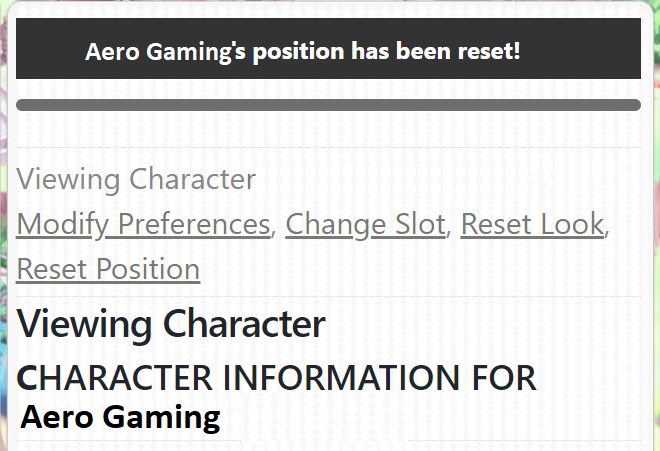Reset Character Location
Forgot to bring ![]() Butterfly wing before hunting or farming? No worries! In this guide, it will help you reset the position of your character back to your save point.
Butterfly wing before hunting or farming? No worries! In this guide, it will help you reset the position of your character back to your save point.
Step 1. Logout from the game or else you will get this error message:
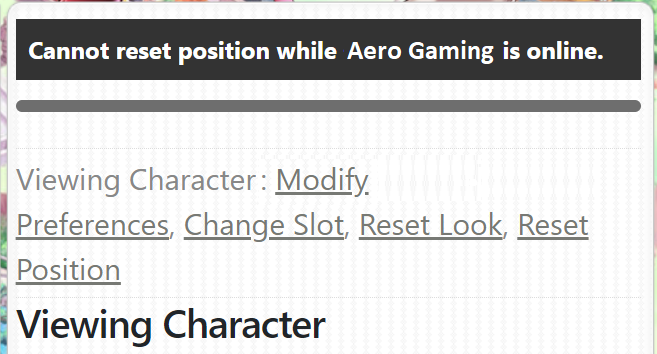
Step 2. Go to https://aerogaming.org/ro/ then then login with your account.
Step 3. On the main menu, click on "My Account". (see screenshot)
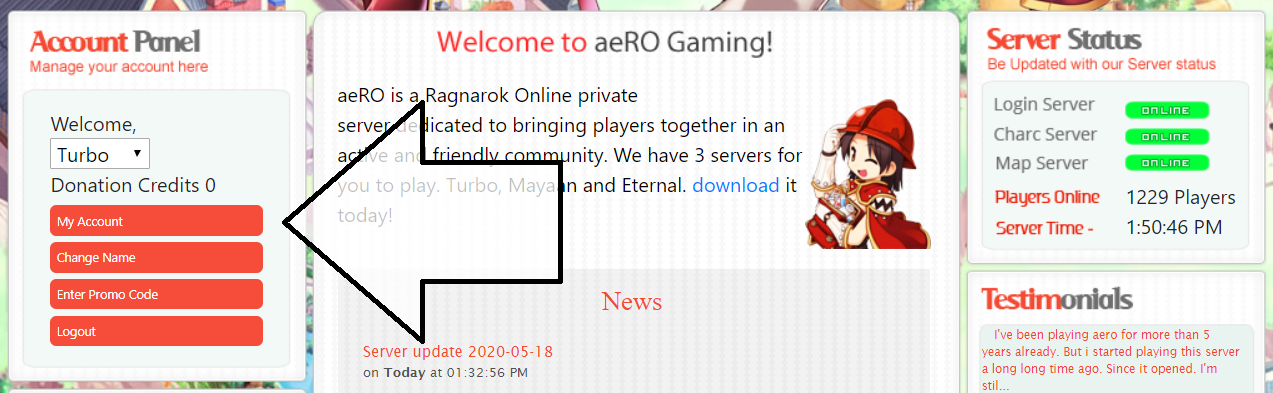
Step 4. On the center of the page, it says "Characters on (Server name) click the name of your character that needs to be reset(see screenshot)
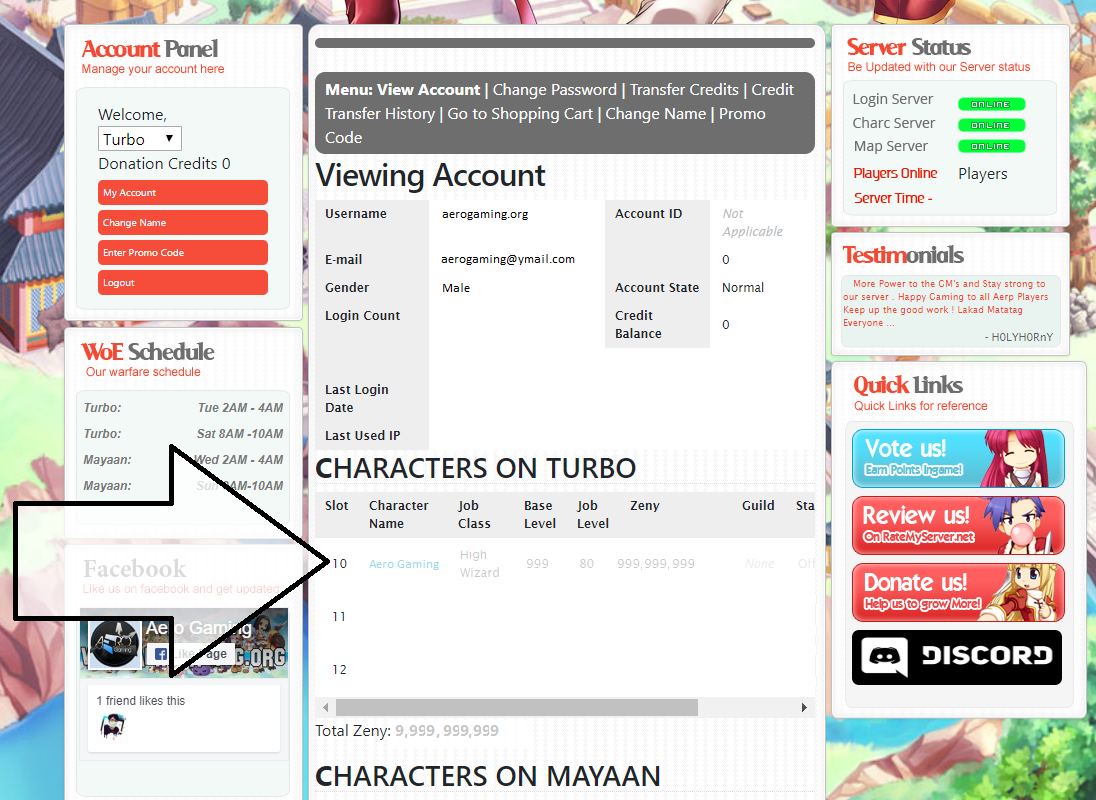
Step 5. Once you have chosen your character on the upper middle, click "Reset Position"(see screenshot)
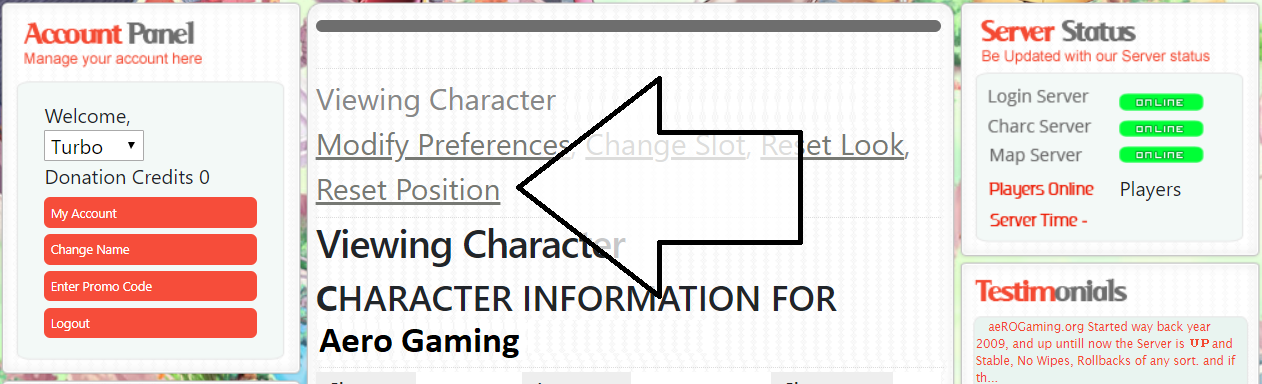
Step 5. Once done, the system will tell you that the character position have been reset. You may then login in game and you will see that your character is back to its save point.